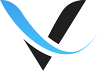
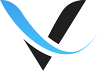
There is currently no support contact information available. Please contact the administrator for assistance.
Hiện tại đang nâng cấp hệ thống nạp tiền qua ngân hàng . Những khách hàng hiện đang nạp tiền thông qua ngân hàng vui lòng chuyển sang nạp tiền thông qua USDT tạm thời giúp chúng tôi . Khi nào nâng cấp xong chúng tôi sẽ thông báo lại cho quý khách . Mong quý khách hàng thông cảm . Cảm ơn quý khách hàng
Please be informed that deposits via the Local Bank gateway will be temporarily suspended from 00:00 on 24/12/2025.
Purpose: To standardize and upgrade the VAT invoice issuance feature.
Service resumption: Expected to be reopened in January 2026.
Thank you for your understanding and support.
We’re pleased to announce that the RedotPay payment gateway fee, which is charged when you top up funds on our website, has been reduced from 5% to 2%, effective immediately.
This update means lower fees and more value for every top-up transaction. If you have any questions, please contact our support team.
Starting 18 December 2025, Volecom Agency officially supports VAT invoice requests for funds topped up on our website.
The invoice will be issued under the description: Marketing & Social Media Advertising Services.
This VAT invoice is valid and eligible for businesses to record as deductible expenses in accordance with applicable regulations.
An additional 8% fee will apply when requesting an invoice (VAT – value added tax).
If you would like to request a VAT invoice, please follow the instructions during the top-up process or contact our support team for assistance.
We are pleased to announce that three new deposit methods are now available on my.volecom.com: Airwallex and WorldFirst.
Airwallex: 2% fee
WorldFirst: 2% fee
Please note that all deposit requests will be manually reviewed by the admin team. To complete your deposit, you will need to upload a screenshot of your successful transaction on the website. Processing time may take approximately 5–10 minutes.
Thank you for your cooperation and continued support.
We are pleased to announce that three new deposit methods are now available on my.volecom.com: PayPal, RedotPay, and Volet.
PayPal: 0% fee
RedotPay: 5% fee
Volet: 2% fee
Please note that all deposit requests will be manually reviewed by the admin team. To complete your deposit, you will need to upload a screenshot of your successful transaction on the website. Processing time may take approximately 5–10 minutes.
Thank you for your cooperation and continued support.
Yes. You can request a VAT invoice (the option is available during the website top-up process). The invoice will be issued under the description Marketing & Social Media Advertising Services. This invoice is considered valid and can be used by businesses to deduct it as a business expense. An additional 8% fee applies when requesting the invoice (VAT – value added tax).